Create a Mobile Service in Azure
Azure Mobile Services is deprecated, please migrate to Azure App Service.
Tutorial requirements:
- Android Studio
- Microsoft Azure account — start a free Azure trial
-
Create a new Mobile Service in Azure.

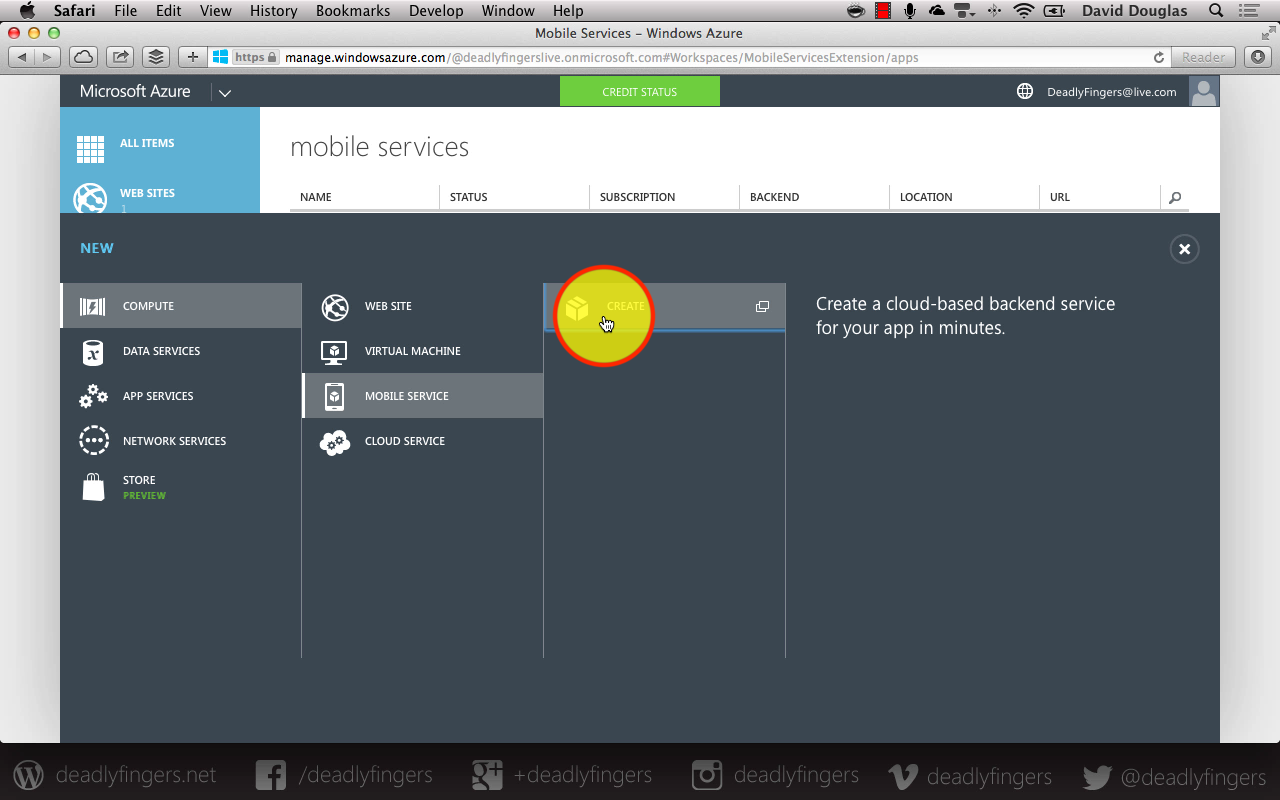
_The wizard will take you through this process in a couple of steps. Once the mobile service is created it will only take a couple of minutes to start up before its ready to use.* -
Create Todo Table.
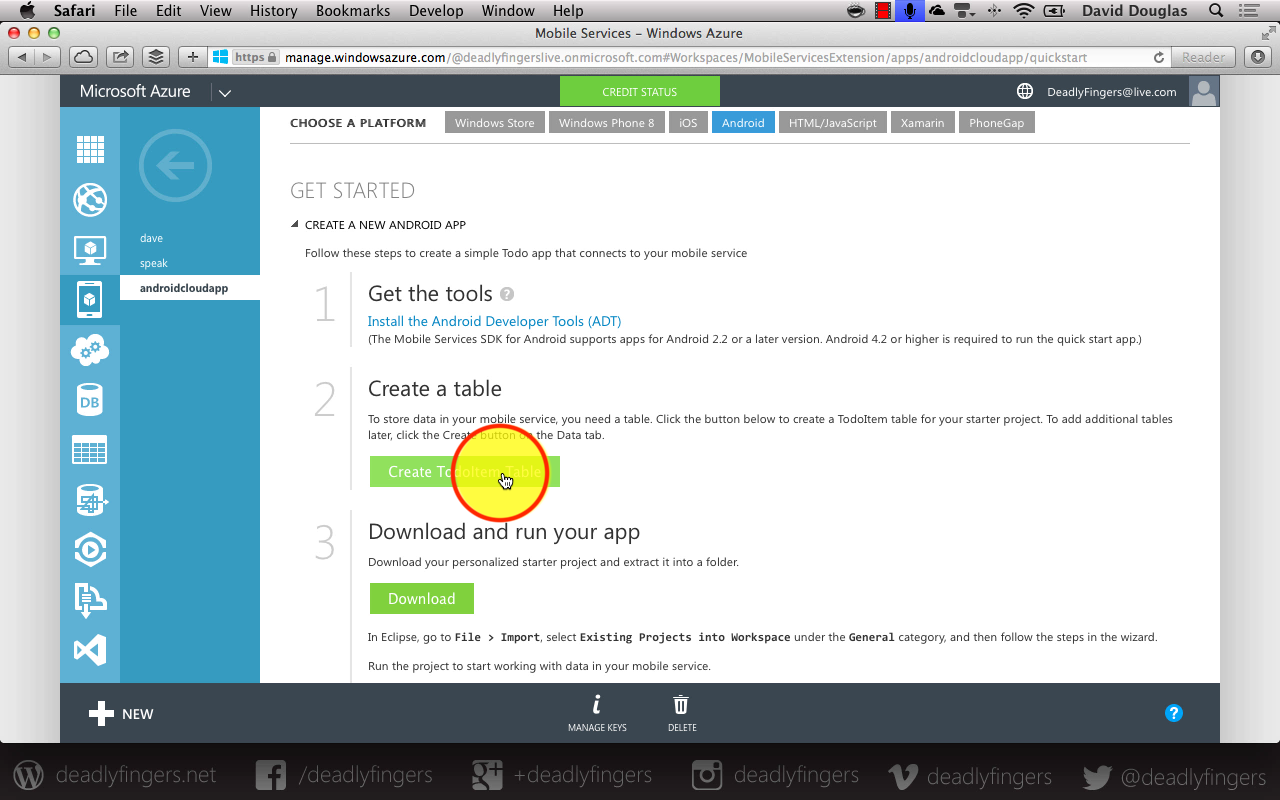
-
Download Todo App.
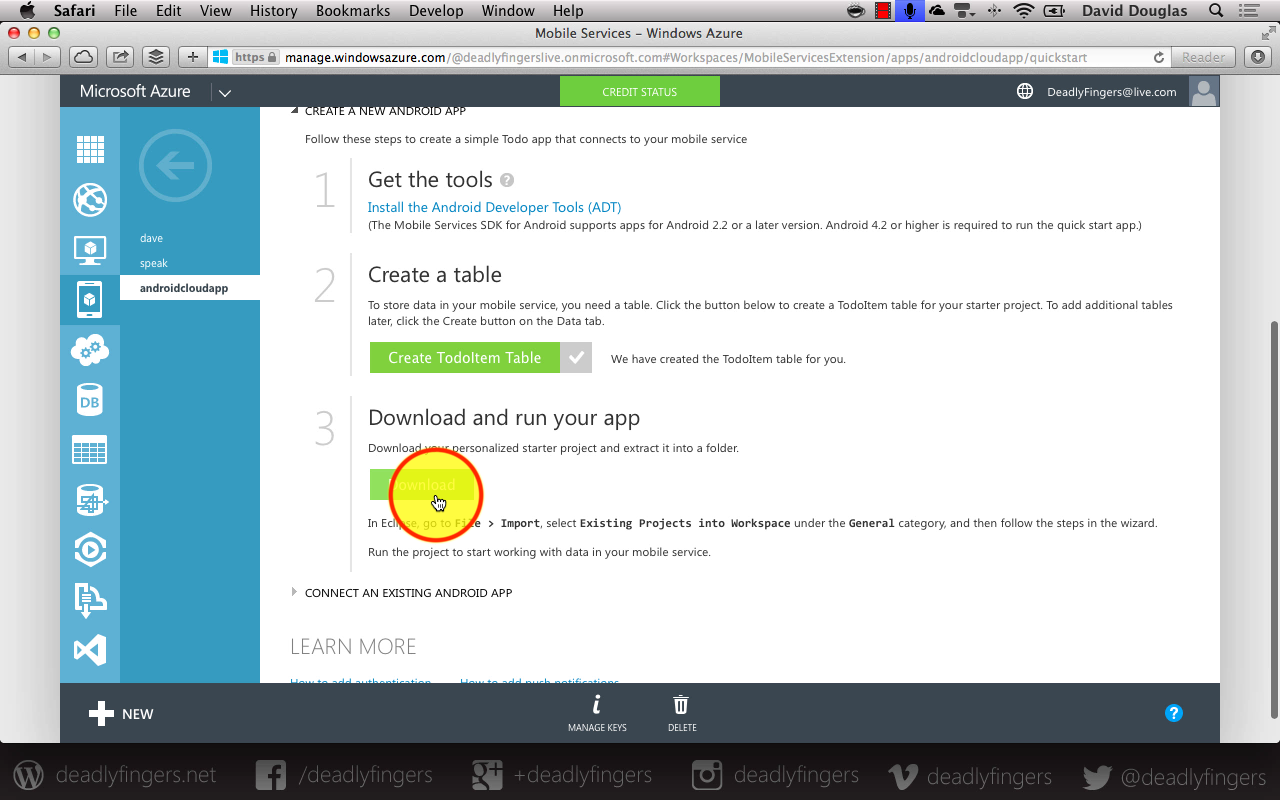
-
Extract the Eclipse project archive and Import Project in Android Studio.

_The project may take a while to import while Gradle syncs the libraries.* -
Build and run!
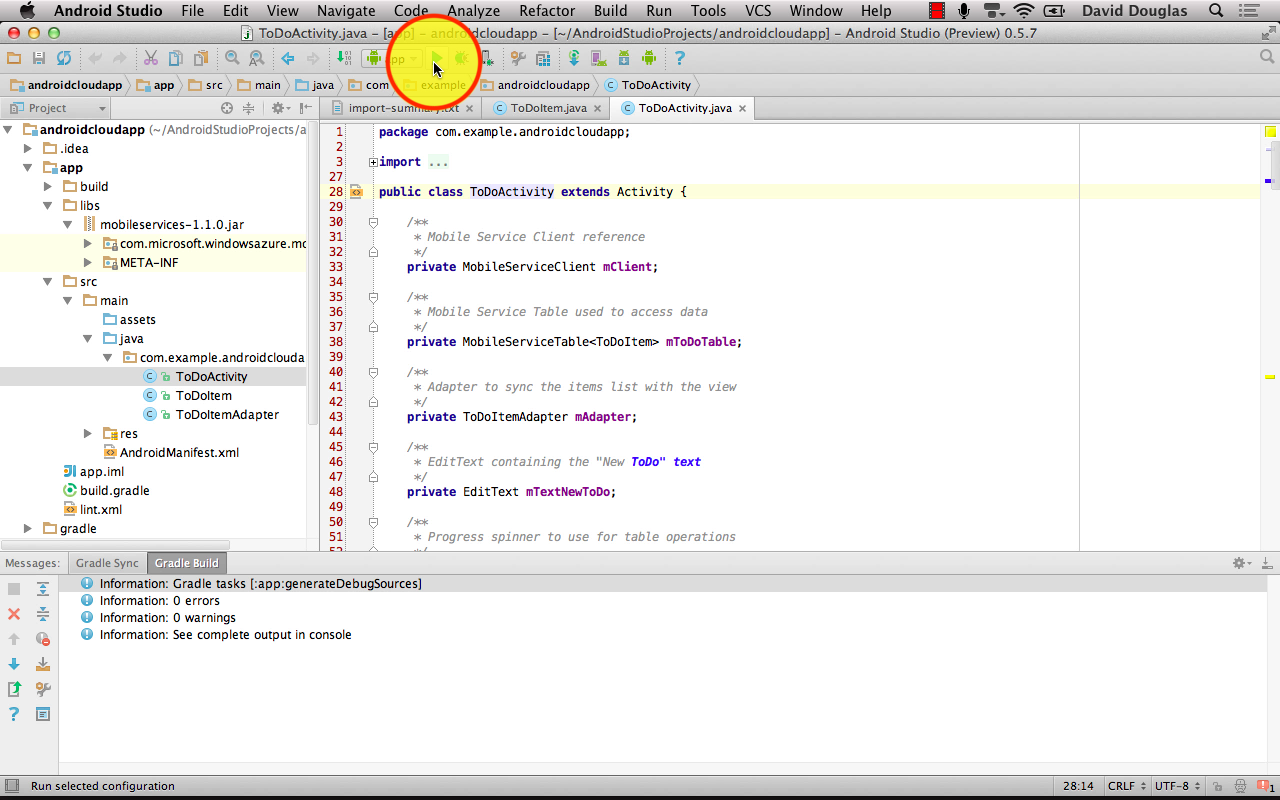
-
Add ToDo item and then browse the TodoItem Table in Azure Mobile Services.
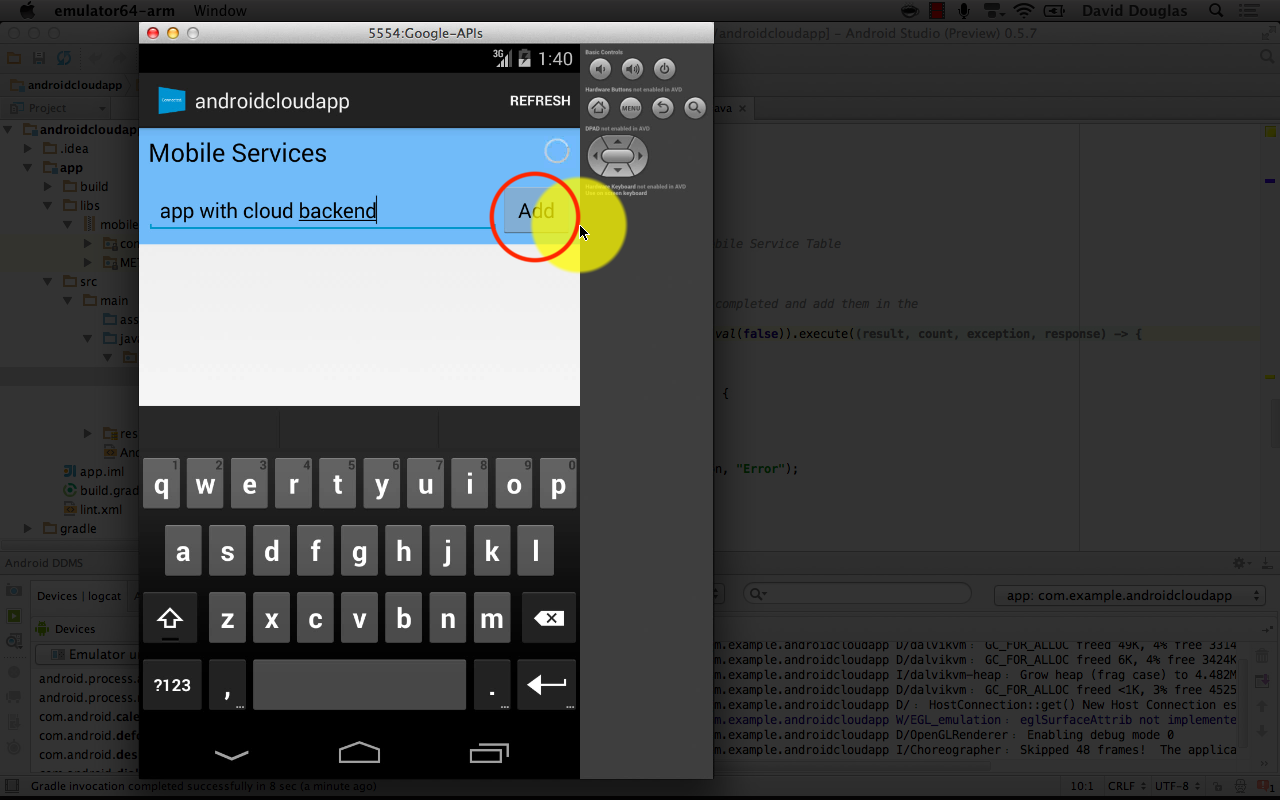
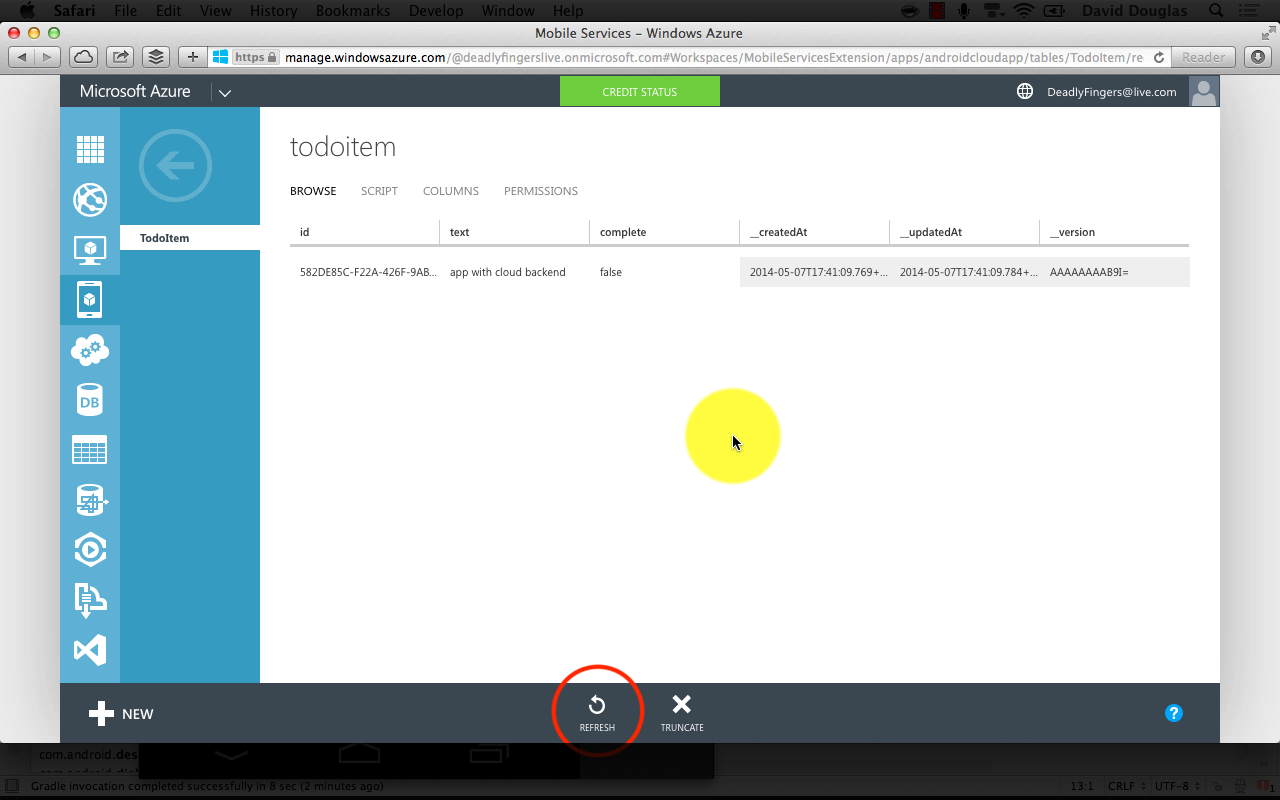
Cool! You just built an Android app with a cloud backend in minutes :)
Now you can add table permissions and setup authentication using Twitter in the next tutorial.